

Software for Android Devices
stevel05.com

Requires Android 1.6 and a device with a 320x480 screen or better.
Programmable Practise Metronome



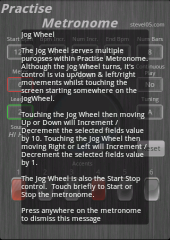
Practise Metronome allows you to practise that elusive riff at increasing tempos without losing momentum. It can help you build speed on those tricky runs and arpeggios as well as improving technique and stamina. Set a start Bpm, Number of increments, Number of bars per increment and an End Bpm and Practise Metronome will steadily increase the speed.
The variable meter (2 - 16 beats) allows practise in different time signatures. Each beat of the meter can be accented to aid counting and playing complex times and rhythms, for example the Flamenco Compás. Accents can be assigned a different sound to make them more obvious.
An 'easy beat' sound patch enables a simple Drum rhythm to be created. Assign the snare sound to the Accents and choose where you want the snare to be.
A continuous play option allows the Practise Metronome to function as a conventional metronome with it's speed set by the Start Bpm. A 440 Hz tuning note is also provided.
The variable meter (2 - 16 beats) allows practise in different time signatures. Each beat of the meter can be accented to aid counting and playing complex times and rhythms, for example the Flamenco Compás. Accents can be assigned a different sound to make them more obvious.
An 'easy beat' sound patch enables a simple Drum rhythm to be created. Assign the snare sound to the Accents and choose where you want the snare to be.
A continuous play option allows the Practise Metronome to function as a conventional metronome with it's speed set by the Start Bpm. A 440 Hz tuning note is also provided.
Data entry is via an on screen Jog Wheel, which prevents the need for constant pop-ups from the keyboard. The Jog Wheel is also the Start/Stop control.
There are a choice of 8 sounds Agogo, WoodBlock, Hand Claps, Hi Hat, Side Stick and Triangle, Bass Drum and Snare which are provided through the Android Media Player via Midi.
The Practise Metronome generates Midi files on the fly. in testing (on HTC Hero) the metronome was very accurate, as this is ultimately under the control of the media player, this may vary with hardware.
A lead-in is also provided which can give you 1 to 8 bars of count-in and can be assigned to a different sound so you can be sure when the main sequence has started.
When the Practise Metronome is playing, a running indicator is displayed along with the current and previous BPM, allowing you to monitor your progress as your playing improves.
Contextual help is also available by a long click on any field.
There are a choice of 8 sounds Agogo, WoodBlock, Hand Claps, Hi Hat, Side Stick and Triangle, Bass Drum and Snare which are provided through the Android Media Player via Midi.
The Practise Metronome generates Midi files on the fly. in testing (on HTC Hero) the metronome was very accurate, as this is ultimately under the control of the media player, this may vary with hardware.
A lead-in is also provided which can give you 1 to 8 bars of count-in and can be assigned to a different sound so you can be sure when the main sequence has started.
When the Practise Metronome is playing, a running indicator is displayed along with the current and previous BPM, allowing you to monitor your progress as your playing improves.
Contextual help is also available by a long click on any field.

See the app on the market.
From your PC click here
From Android click here
Or scan the QR code below.
From your PC click here
From Android click here
Or scan the QR code below.
Made With:
Ot get it from AndroidPit Here
